When purchasing, customers may benefit from the Circle to Search function.
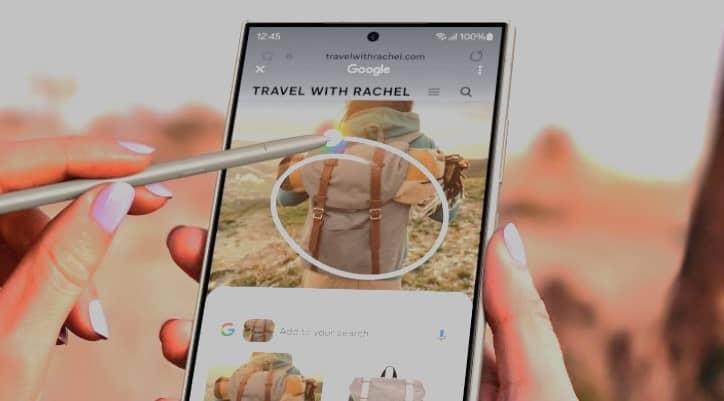
Circle to Search: Google’s revolutionary approach to smartphone shopping and exploration.
In January of this year, Google unveiled Circle to Search alongside the Samsung Galaxy S24 series. Along with a few additional AI-powered features like Note Assist and Live Translate, this was jam-packed. But the tech giant added the capability to the Pixel 8 devices later that month with the January Pixel feature drop. The Pixel 7 range was also given access to this capability by the firm earlier in March. Google has now revealed that the Circle to Search function will be available on more Android phones.
The massive search engine located in Mountain View, California, has verified that the function is “currently rolling out to more Android devices”. It will be available on the Google Pixel 6, Pixel 6 Pro, Pixel 6a, Pixel 7a, Pixel Fold, and Pixel Tablet starting this week. Along with the Galaxy Tab S9 series, it will also be available on the Samsung Galaxy S23, S23+, S23 Ultra, S23 FE, Galaxy Z Fold 5, and Galaxy Z Flip 5.
Currently, a number of premium smartphones, including the Samsung Galaxy S24, Galaxy S24+, Galaxy S24 Ultra, Google Pixel 7, Pixel 7 Pro, Pixel 8, and Pixel 8 Pro, already include Google’s Circle to Search function.
In the post, Google also noted how easy it is for consumers to browse for particular designs or products using the Circle to Search function. By instantaneously translating whatever that appears on the screen, it can also help users when they go to foreign countries, particularly those where the language spoken is different from their own. To access the translate option, users just need to long-press either the home button or the navigation bar.
With a few motions, users can search anything fast without having to switch applications thanks to the Circle to Search function. Users may select the search option and circle, write, highlight, or press anything on the screen, including text, photos, and portions of images. It is intended to assist more complicated research in addition to providing information more quickly with the help of generative AI.